Translate Calendar Days
Requirements
- Install loco translate plugin
Add New Language:
1.Go To dashboard->loco translate
2.Select Inspect -Search and Filter Plugin
3.Click on new language ->select your language
4.From choose location option use 'languages/loco/plugins/inspect-bn_BD.po'
5.Click on start translating
6.You will find all the translatable keys
7.Choose the key you want to translate
8.Click save
Choose language
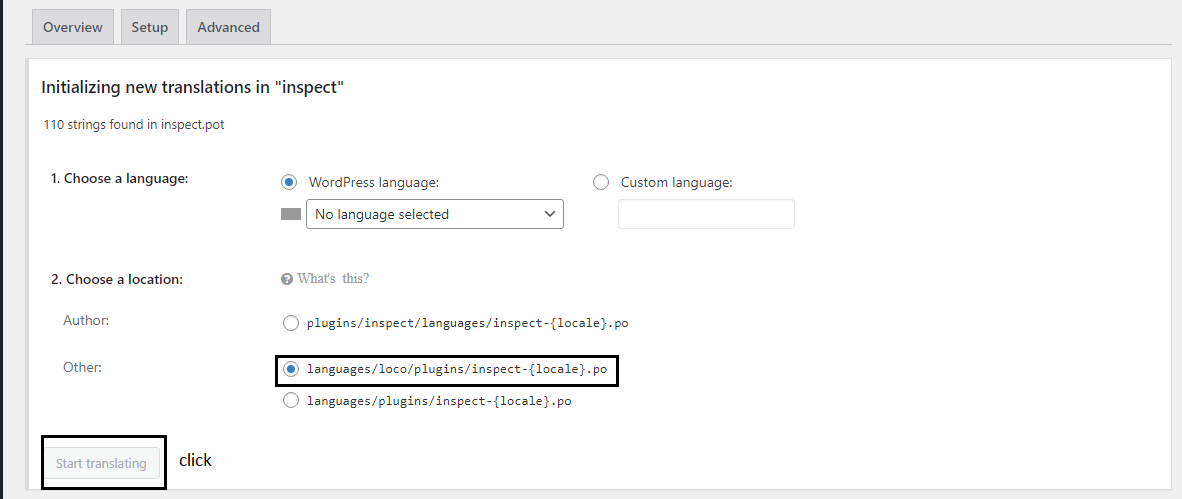
Select Keys to translate
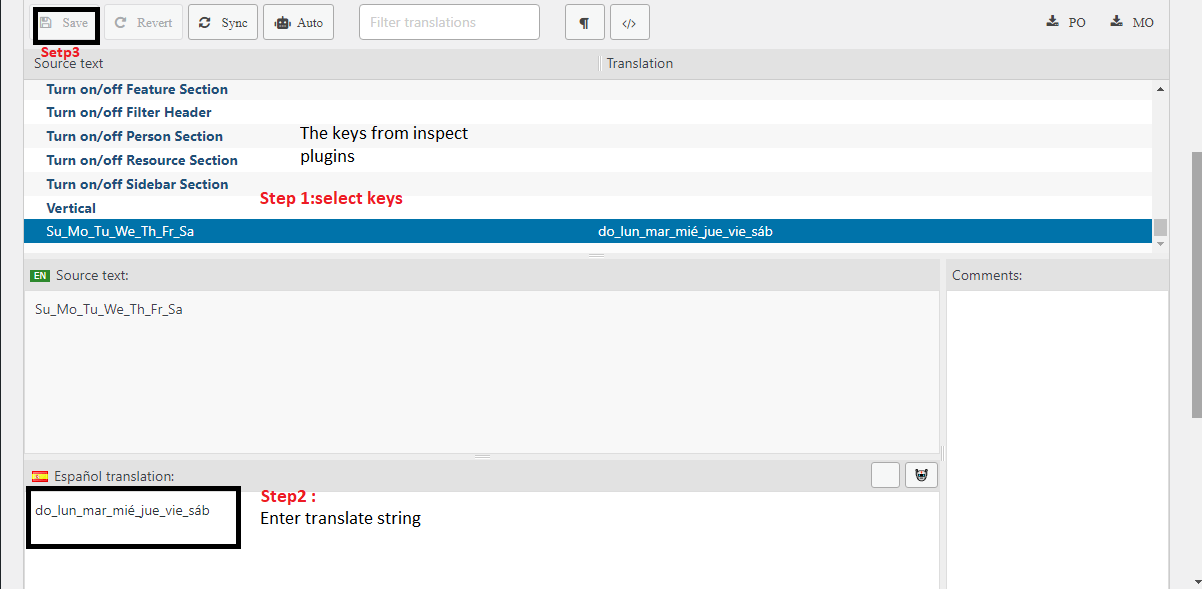
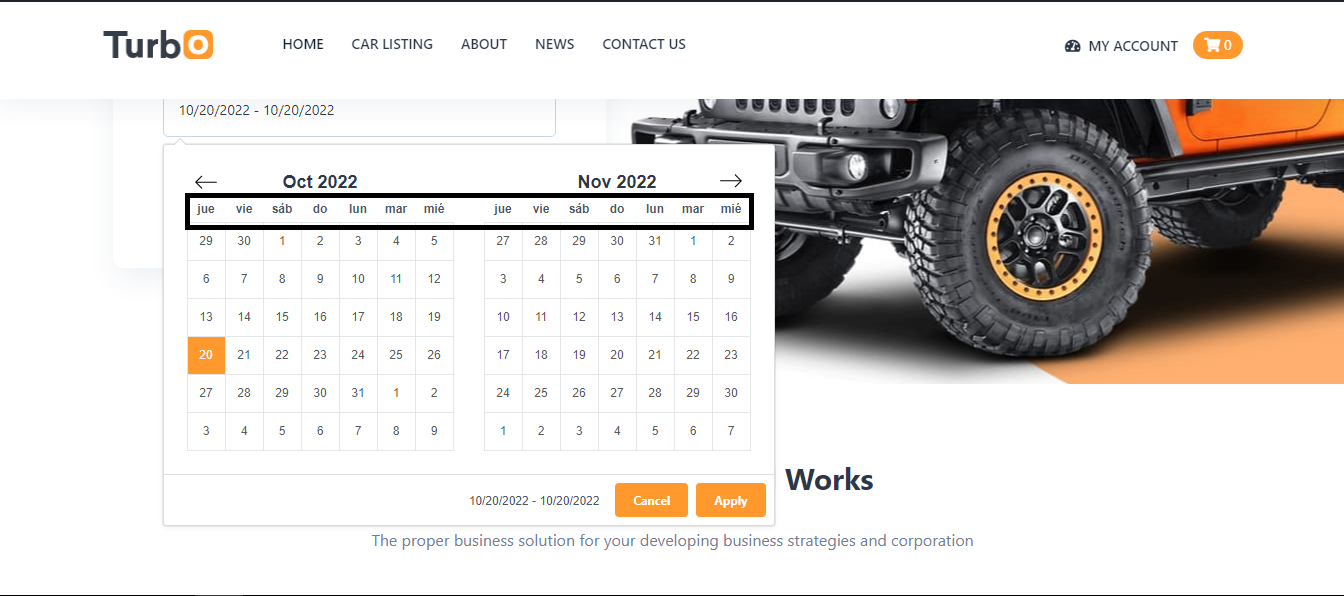
N.B: Make sure you Change your language from WrodPress settings. Otherwise it will not work properly.