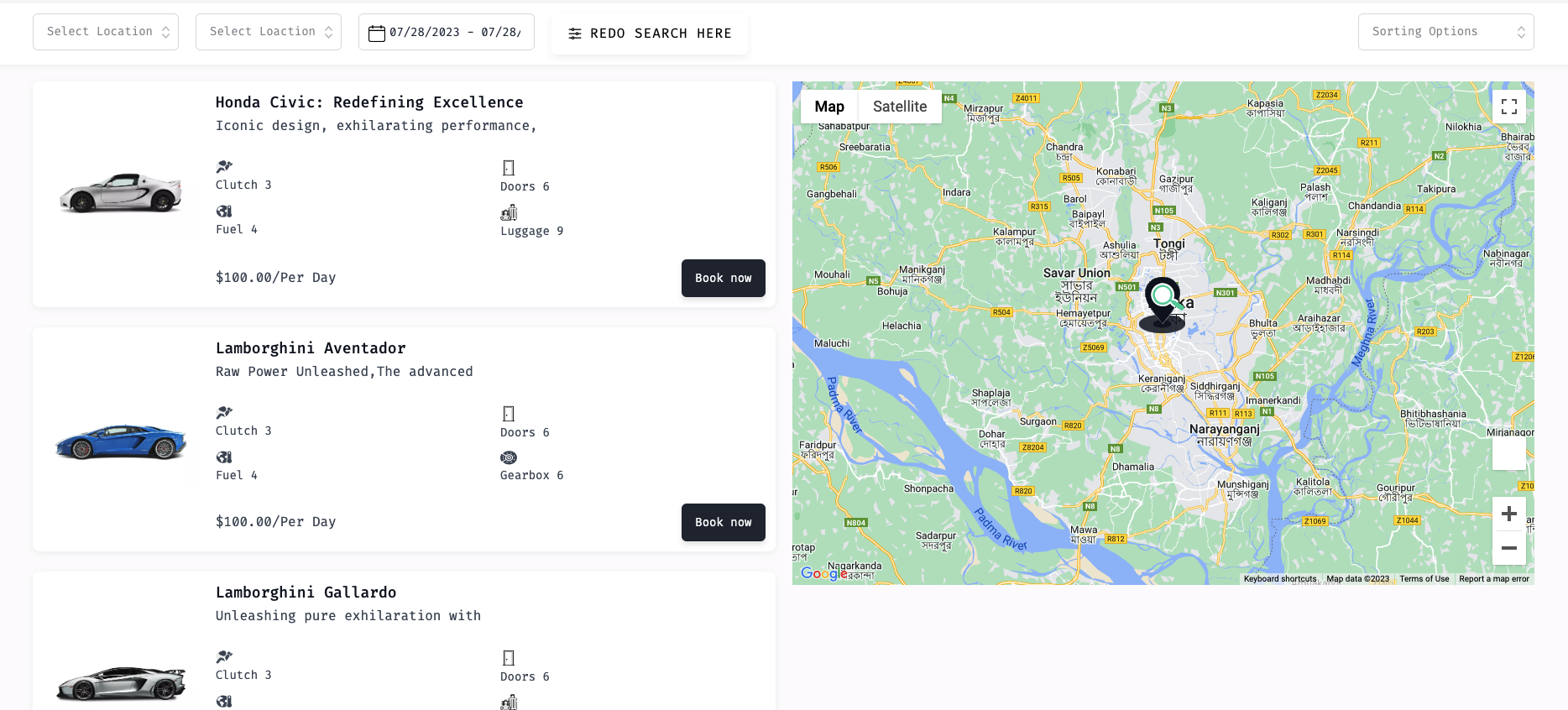Search Results with Map
Search Result With Maps
To implement search result with Map, you follow a process similar to getting search results.
You need to do a few things differently..
1. Choose Type: Search Result with Map
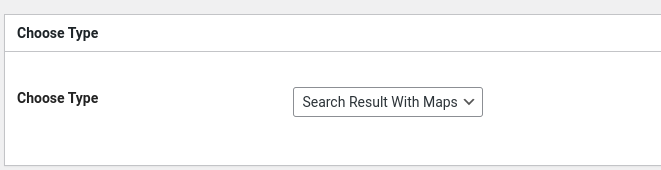
2. Customization Search Form Settings
- Book Now Button Text: Change button text of products
- Offcanvas Menu Title: Change menu title of OffCanvas menu
- Map Icon: Upload image icon to change map location icon
- Map Zoom Label: Insert a numeric value to change zoom label.
- Calendar Icon: An icon image for datepicker of offcanvas menu
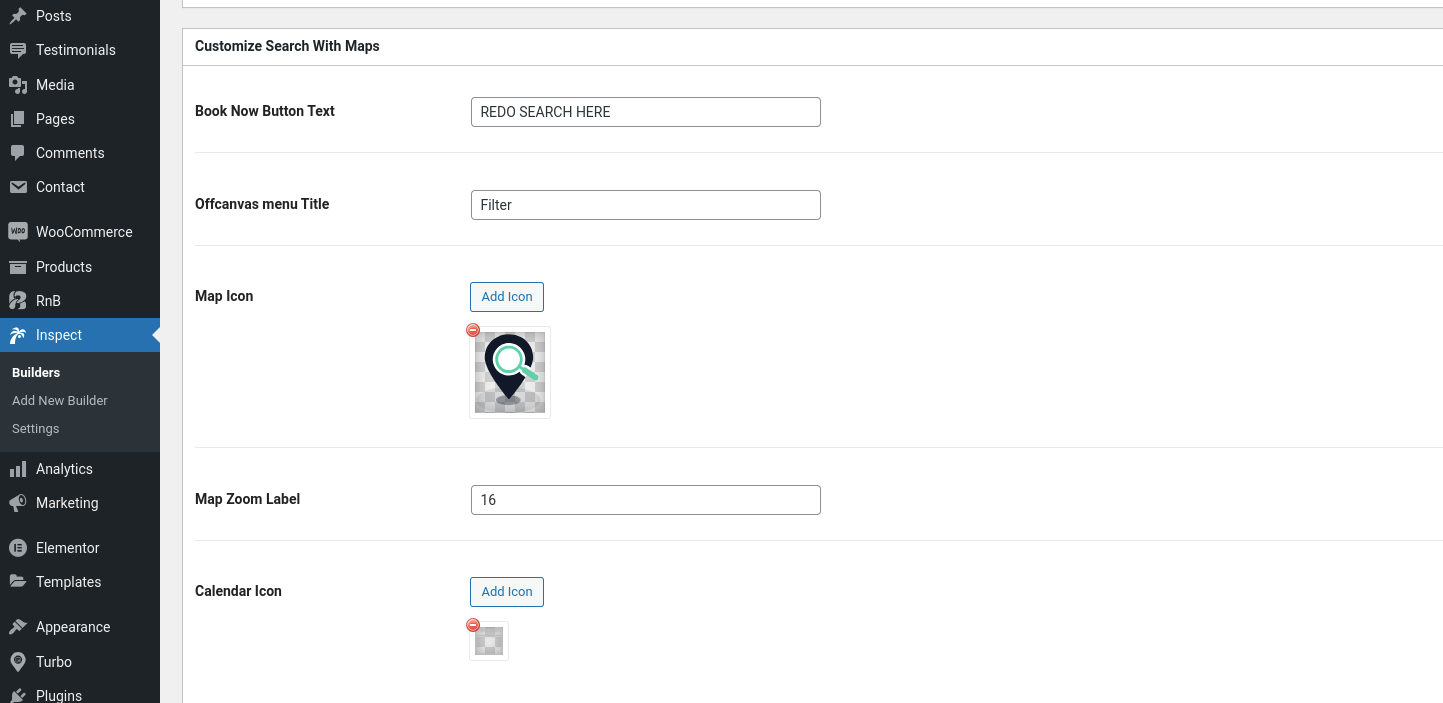
3. Adding form fields: This is almost the same as the search result.
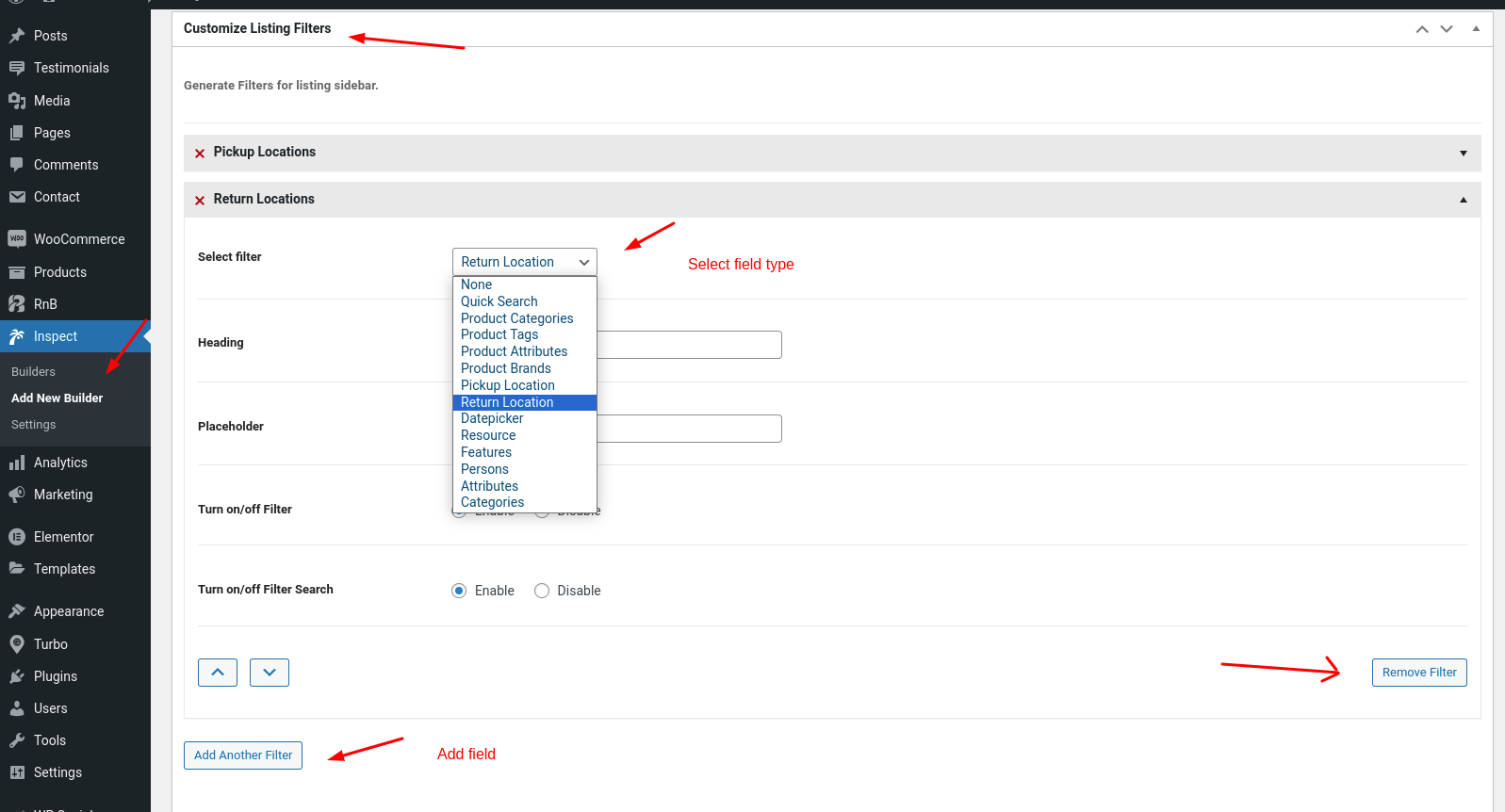
Example Listing widget
Try changing some options for Customize Search with Map and see the Changes in frontend.