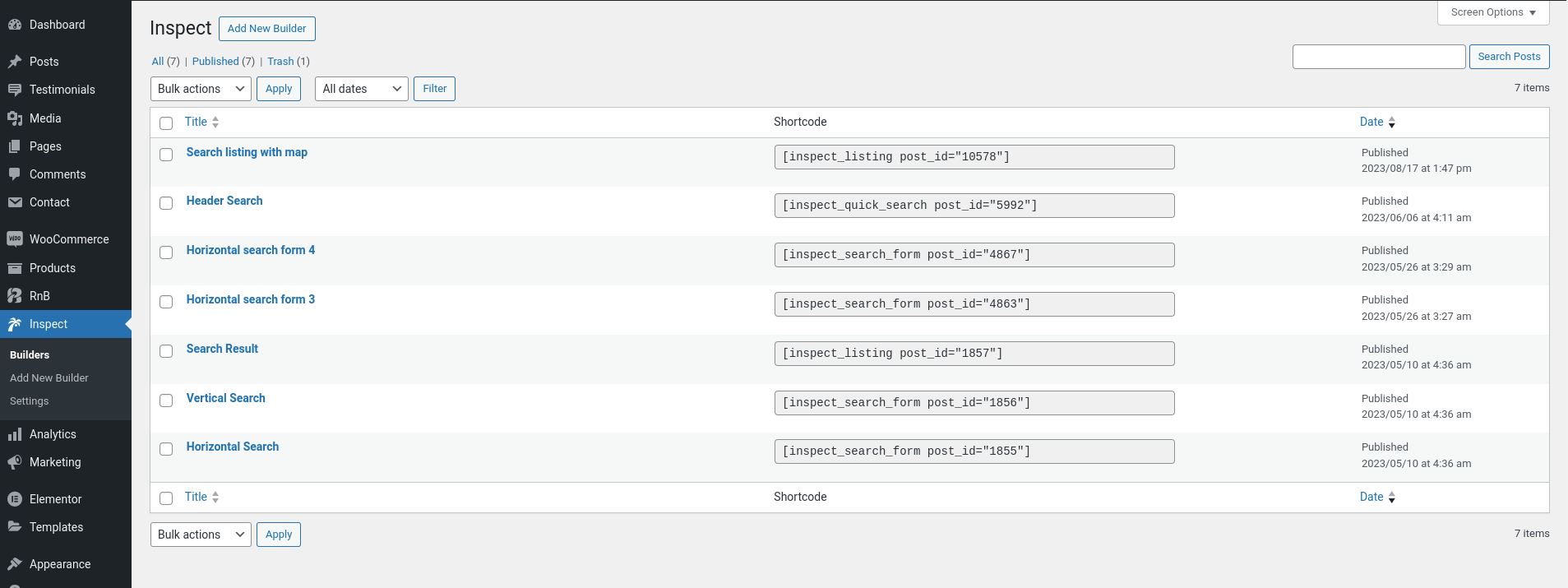Setup Inspect Builder
Setup Inspect Builder:
Setup Inspect Builder from back-end:
After installation you will find two new option in Admin Dashboard.
- Inspect Builder
- Inspect Settings
For setting up Inspect You must complete the following steps
1.Go to wordpress Dashboard -> Inspect > Builders -> Add new Builder
2.Add Title
3.Choose Type (Search Form/Search Result )
5.Customize Search Form/Search Result
4.Add Background image
5.Publish
- By Default Search Form shortcode will be generated
Follow the screenshot for better understanding
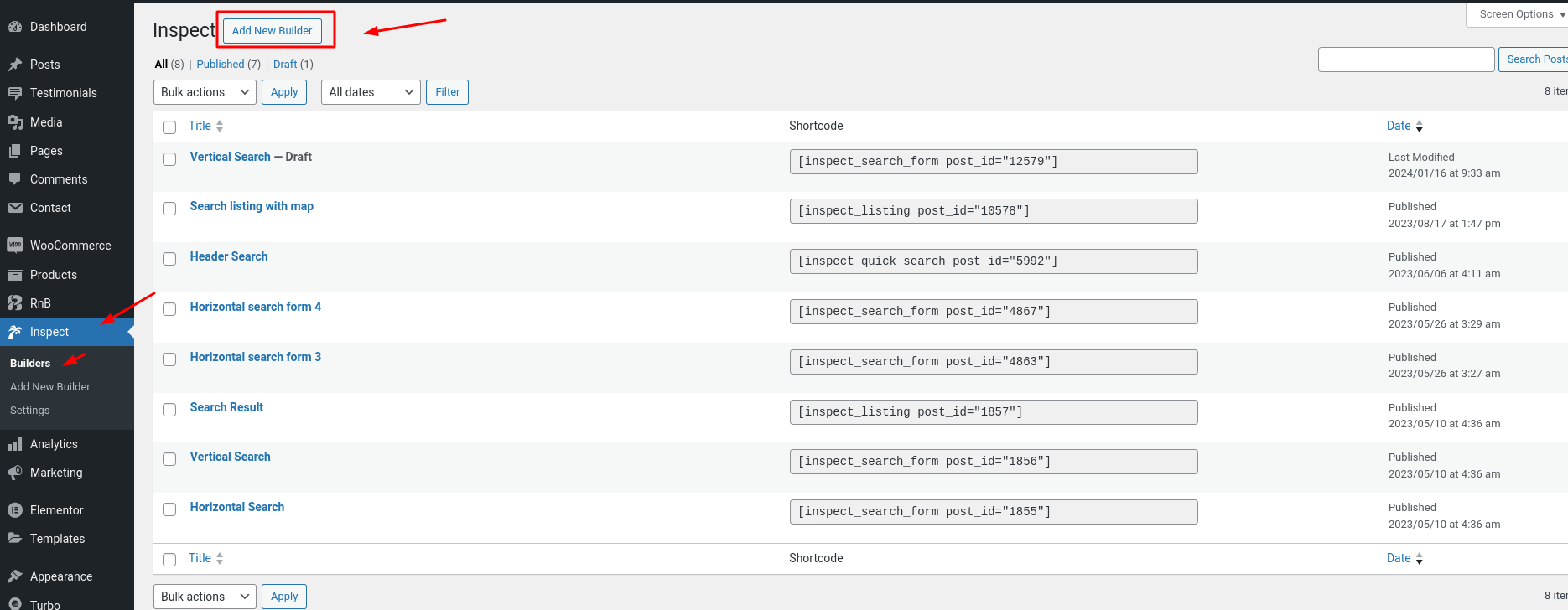
**Insert Title and Choose Type and Add Background image if you want **
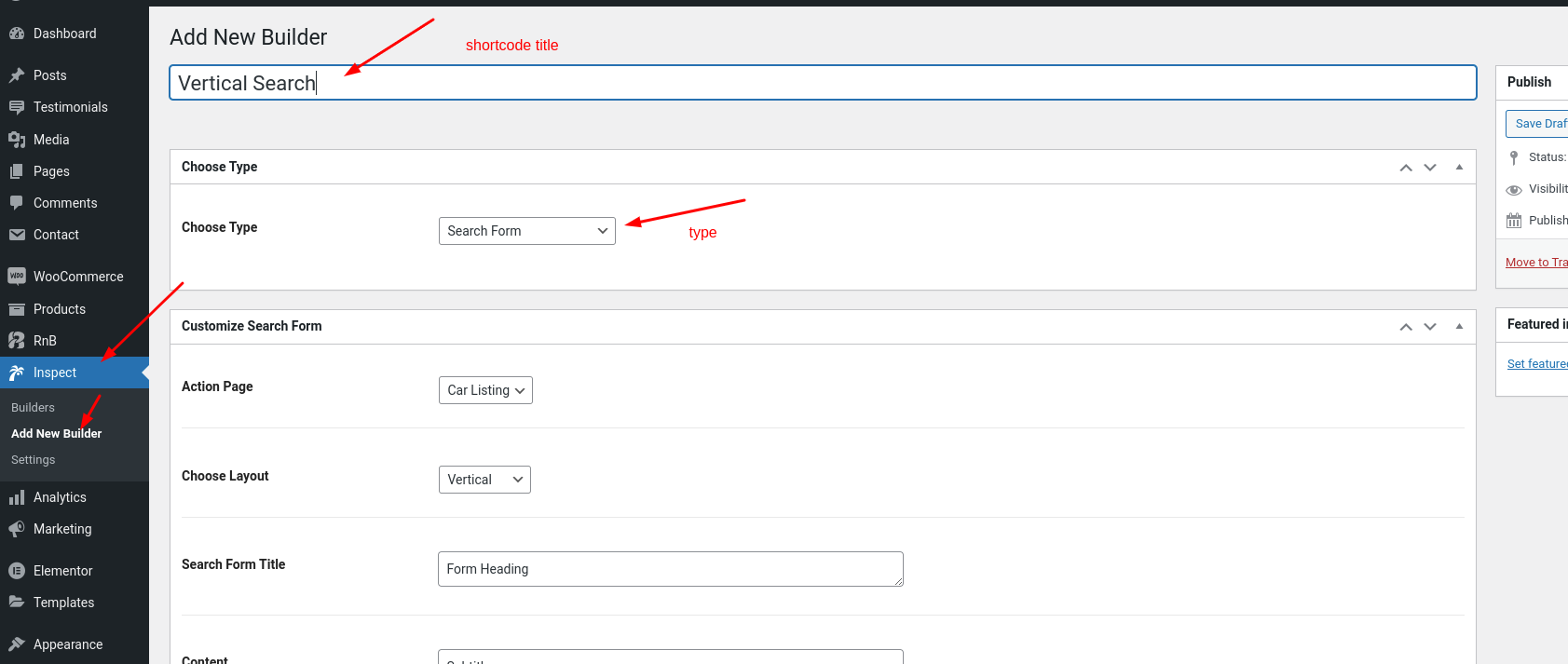
After Adding Inspect Builder based on your selected type(Search Form/Search result) the shortcode will be generated.